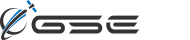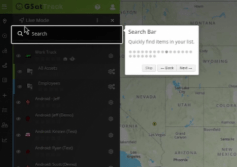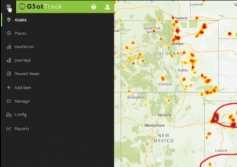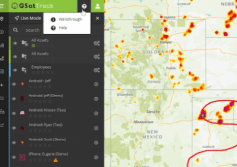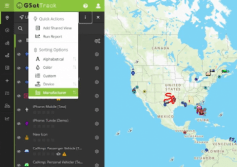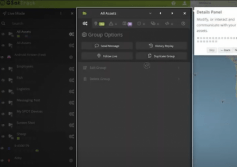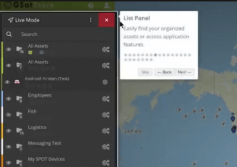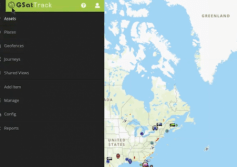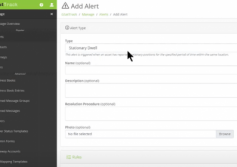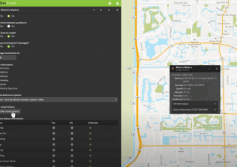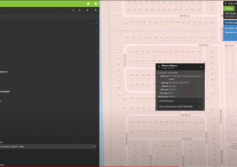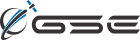GSatTrack How to Series: Search Bar
Filtering is a powerful way for organizations with large numbers of Assets, Places, and other portal objects to quickly isolate the ones they are looking for. Search is a pointed, powerful tool that makes it even easier.
...
View
View
GSatTrack How to Series: Main Menu
In another video on the basics of the interface, Scott shows us the Main Menu, which allows users to toggle between the different functional modules in the portal. If you ever forget what one of the icons means, you can always expand this menu to see the name of it as well.
...
View
View
GSatTrack How to Series: Help Button
Need help with GSatTrack? Scott shows us how to find the in-app help options like re-viewing the walkthrough, opening the wiki, and accessing other resources.
...
View
View
GSatTrack How to Series: Options Menu
Scott shows us the Options Menu, which provides a quick shortcut to additional features and actions like sorting from the active interface.
...
View
View
GSatTrack How to Series: Details Panel
In another basic introduction to the GSatTrack User Interface, Scott shows us the location of the Details Panel, how to open it, and what the elements are.
...
View
View
GSatTrack How to Series: List Panel
Continuing the back to basics videos for GSatTrack, Scott walks us through the List Panel and the items you can find there.
...
View
View
GSatTrack How to Series: Navigation Panel
Back to basics this week as Scott walks us through the functionality of the Navigation Panel in GSatTrack.
...
View
View
GSatTrack How To Series : Understanding Asset Behaviors And Making Informed Choices
Scott walks us through the ways different Asset behaviors can affect features in GSatTrack like Alerts. This is an important feature for people using Assets with non-standard reporting behavior or Assets that report non-standard data.
...
View
View
GSatTrack How to Series: Removing Asset Historical Information
Scott shows us how to clear the reporting history of Assets in GSatTrack. This action cannot be undone, so it should only be used in extreme cases.
...
View
View
GSatTrack How to Series: Message Popups
Scott walks through asset configuration settings that allow users to control whether or not messages from devices to the portal display a popup notification.
...
View
View