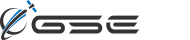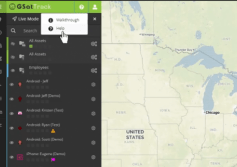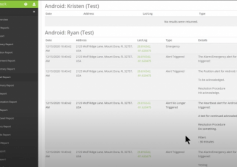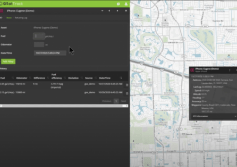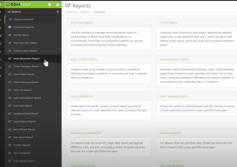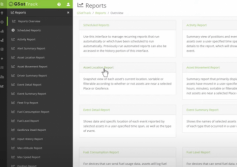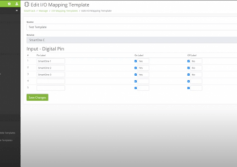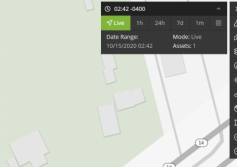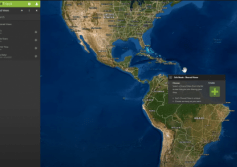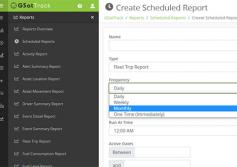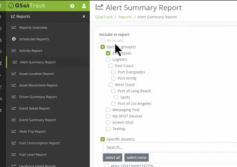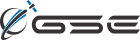GSatTrack How to Series: Wiki
GSatTrack has a support Wiki that can answer many of the questions users have about what things do and how they work. Scott walks through how to find the wiki, and how to find the information you're looking for.
...
View
View
GSatTrack How to Series: Event Detail Report
Scott explains the Event Detail Report, which gives managers the ability to review event logs in an easy to view summary format.
...
View
View
GSatTrack How to Series: Fuel Consumption Report
Scott helps us understand how Fuel Consumption Reporting can assist managers and fleet coordinators connect the dots between asset usage and fuel costs.
...
View
View
GSatTrack How to Series: Generate Asset Movement Report
Scott walks us through the Asset Movement Reports feature, which helps Asset managers quickly identify which Assets in the ecosystem are in motion, or which are stationary.
...
View
View
GSatTrack How to Series: Asset Location Reports
Scott walks us through the Asset Location Report feature, which provides a snapshot of the most recently reported positions of all assets in the portal.
...
View
View
GSatTrack How to Series: Emergency Contacts and I/O Mapping Templates
Scott explains how emergency contacts work with I/O mapping templates to ensure GSatTrack is sending notifications when SOS procedures are initiated by devices in the field.
...
View
View
GSatTrack How to Series: Map Mode Indicator
Scott explains recent changes to the Map Mode Indicator, which allows users to control the viewing experience and switch between Live Mode and History Modes for any map view.
...
View
View
GSatTrack How to Series: Improved Shared Views
New Shared Views make it easier to share your data!
...
View
View
GSatTrack How to Series: Scheduling Reports
Automate the running and sending of reports by creating a custom schedule.
...
View
View
GSatTrack How to Series: Generate Alert Summary Report
Scott walks us through Alert Summary Reports, which provide managers with an easily viewable list of the Alerts generated by selected Assets over a designated time frame.
...
View
View