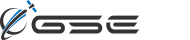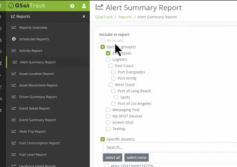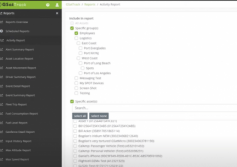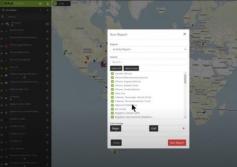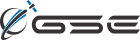GSatTrack Changes
A Better Experience
GSatTrack saw two major updates go live in the past week, both of which were aimed directly at making things easier for all GSatTrack users. We made some major changes to the Navigation Panel and to the way users view Assets in the portal. Next, we noticed that the Shared Views feature was something a lot of users wanted to understand better, and part of accomplishing that was giving it a better interface and more familiar...
More
More
GSatTrack How to Series: Generate Alert Summary Report
Scott walks us through Alert Summary Reports, which provide managers with an easily viewable list of the Alerts generated by selected Assets over a designated time frame.
...
View
View
GSatTrack How to Series: Generating Activity Reports
Scott walks us through the process of generating an activity report, which can be used in the portal or exported for your convenience.
...
View
View
Juggernaut Battle Incoming: Starlink vs. Kuiper
What do you do when Amazon comes for your lunch?
Amazon has announced a $10B investment in a LEO constellation
Joining SpaceX in the race to establish a Low Earth Orbit (LEO) satellite constellation, Amazon announced on Thursday, 30 July, 2020 that the company would be investing $10 Billion in Project Kuiper, a new constellation that would provide broadband internet access on a global scale. This announcement follows SpaceX’s announcement and...
More
More
GSatTrack How to Series: Acknowledging Alerts
Alerts are a great tool for monitoring your Asset ecosystem, and there is an option to turn on Alert Acknowledgement. Scott walks us through what the Acknowledgement process looks like.
...
View
View
GSatTrack How to Series: Add WMS Feed Map Layers
Scott walks us through the process of adding custom WMS feeds to enhance users' ability to interact with their ecosystem by viewing it with external data overlaid on the map interface.
...
View
View
GSatTrack and satellite-based systems aid wildfire prevention tactics
In the spring of 2019, I wrote a case study on how monitoring chipper data and harvesting forest fuel could reduce forest fires. Little did I know during the next 18 months the world would see catastrophic fires across the globe. In August of 2019 the Amazon was seeing over 1000 fires a day. By January of 2020, over 46 million acres had burnt across all Australian states and territories leaving countless homeless including millions of animals....
More
More
GSatTrack How to Series: Exporting Reports to KML Files
Scott shows us how to export Asset Activity Reports as KML files to be used with other products like Google Earth, or to be used in the portal in the future if an Asset is ever removed.
...
View
View
GSatTrack How to Series: Generating and Exporting Reports
Reports help managers generate summary logs for offline use, and Scott demonstrates the ease of creation and export options available to users.
...
View
View
GSatTrack How to Series: Activity Reports
Scott walks us through Activity Reports, which can be customized to show the data that you need to analyze across your entire ecosystem.
...
View
View