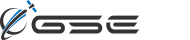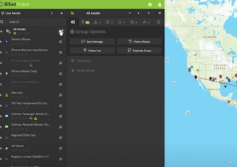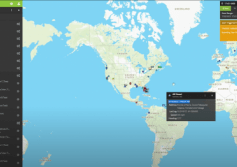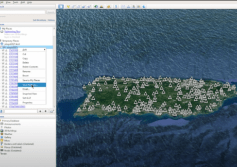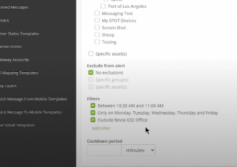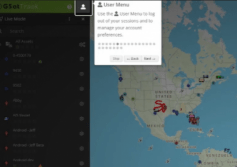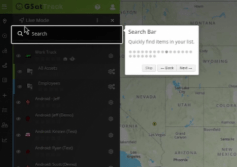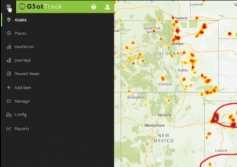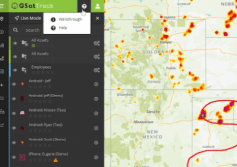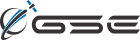GSatTrack How to Series: Details Panel
Scott shows us the Details Panel, which is a great way to interact with Assets in the ecosystem through a number of more advanced features.
...
View
View
GSatTrack for your Customers: Off-the-shelf Solutions
Building Business To Business (B2B) Relationships
GSE provides products and services to a whole host of people, companies, and organizations. Some of our most beneficial relationships have come from B2B activity. Many of these businesses combine the products and services that GSE provides with their own to enhance their clients' experiences. This model has proven effective time and again for GSE, the business partners we work with, and the...
More
More
GSatTrack How to Series: Understanding Visualization Information
In a longer than normal video, Scott explains the different visualizations, including Shared Views, available in the portal.
...
View
View
GSatTrack How to Series: Creating KML Files to Import
This isn't GSatTrack itself, but Scott wants you to know how to make a KML file on another platform that will allow you to bring in all of the data you actually want to import to GSatTrack via the KML uploader.
...
View
View
GSatTrack How to Series: Timed Check-ins
Scott shows us how to set up an Alert that will inform managers if lone workers don't check in at a pre-determined time. This is just one of a number of features in the portal that helps provide safety and peace of mind for lone workers on remote jobsites.
...
View
View
GSatTrack How to Series: User Menu
In this short video, Scott shows us the user menu, which plays host to the preferences and the all-important Log Out button.
...
View
View
GSatTrack How to Series: Search Bar
Filtering is a powerful way for organizations with large numbers of Assets, Places, and other portal objects to quickly isolate the ones they are looking for. Search is a pointed, powerful tool that makes it even easier.
...
View
View
GSatTrack for your Customers: Introduction
Building Business To Business (B2B) Relationships
GSE provides products and services to a whole host of people, companies, and organizations. Some of our most beneficial relationships have come from B2B activity. Many of these businesses combine the products and services that GSE provides with their own to enhance their clients' experiences. This model has proven effective time and again for GSE, the business partners we work with, and the...
More
More
GSatTrack How to Series: Main Menu
In another video on the basics of the interface, Scott shows us the Main Menu, which allows users to toggle between the different functional modules in the portal. If you ever forget what one of the icons means, you can always expand this menu to see the name of it as well.
...
View
View
GSatTrack How to Series: Help Button
Need help with GSatTrack? Scott shows us how to find the in-app help options like re-viewing the walkthrough, opening the wiki, and accessing other resources.
...
View
View