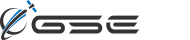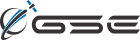Feature Highlight: GSatTrack - Messaging

Messaging is often a critical aspect of asset tracking and fleet management for customers across a variety of industries. Timely and secure communication is key to running safe, efficient operations. With GSatTrack, a variety of options for communication are available: two-way communication between users in the field and portal operators; between users in the field and email/SMS contacts; and directly between users in the field, even those using different types of messaging devices. Advanced group messaging is also available.

Let’s explore some of the options:
Basic Messaging
When viewing assets on GSatTrack those that have messaging available will have a Mailbox icon associated with them; this allows portal operators to view the Inbox/Outbox of messages that have been sent to/from the asset. In addition to the mailbox icon, the “Send Message” option will be available from the asset’s context menu.
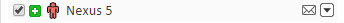
When sending a message to an asset (or a group of assets) from GSatTrack a simple messaging dialog is used:
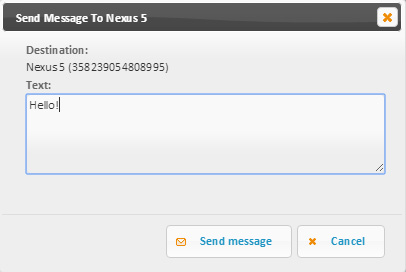
Once sent, you’ll see the message appear in the asset’s Messaging Outbox.
Group Messaging
Group messaging is accomplished in a similar fashion to individual asset messaging. Simply choose the “Send Message” option from your asset group’s context menu. The message you enter will be sent to any asset within that group that supports messaging.
You can also send messages to groups of assets that are within a predefined geofence that you’ve created. Again, simply choose the “Send Message” option from the geofence’s context menu or from the Message icon when clicking the geofence itself and a message will be sent to any asset currently residing within that geofence that supports messaging.
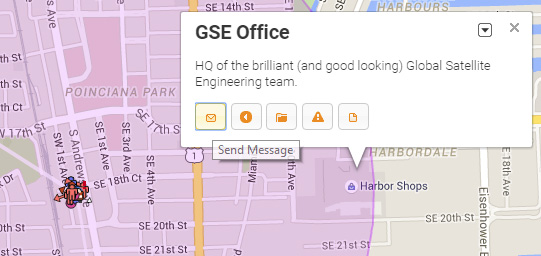
Message Relaying
Often it is more convenient to be able to message a tracked asset in the field using existing methods of communication like email. GSatTrack supports this via message relaying; simply sending an email to {UniqueID}@gsattrack.com will have that message relayed to the asset with that unique identifier. Assets may also compose messages to email and SMS recipients and have those messages relayed by the portal. This relaying also allows assets that otherwise could not communicate with each other to relay messages back and forth; an iPhone could message a Garmin screen directly and vice-versa, for example.
Message Destination IDs (messaging short codes)
When dealing with a wide variety of devices it can often be difficult to keep a list of messaging address destinations. And it is certainly difficult to memorize in most cases, where asset IDs are typically longer and more confusing than phone numbers. To deal with this issue we’ve implemented Message Destination IDs in GSatTrack. These IDs are short, memorable codes that allow someone to message the asset or group of assets without having to remember their full address. Message Destination IDs can be assigned to assets via the Edit Asset > Settings section and asset groups via the Edit Group > Main section under the item titled “Message Destination ID”.
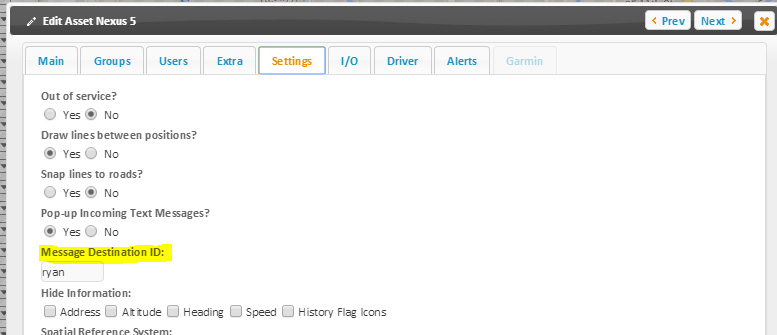
By assign an asset a Message Destination ID of “ryan”, as my example shows above, any other use can compose a message from their device in the format of “ryan: This is my message.” and it would automatically be delivered to this asset.
So as you can see above, there are many options for efficient, two-way communication between asset users, portal operators and even third-parties. The goal with messaging support in GSatTrack is convenient, secure, efficient communications. Please contact us if you need assistance in setting up your account with any of these messaging features.