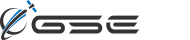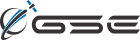Feature Highlight: GSatTrack - Alert WorkFlow

Alerts are a powerful feature of any tracking and reporting platform. Alerts allow users to be notified in real-time about specific conditions met for an asset or group of assets that is noteworthy in some way. And often alerts are used to indicate issues that require a real-world response whether immediate or otherwise – such as when a driver is operating a vehicle recklessly, a driver needs emergency assistance, or a vehicle is simply due for routine maintenance.
In circumstances like those it is equally important to know if, when and how action was taken to resolve the alert issue. That’s where GSatTrack’s alert acknowledgement features can help.
When setting up or modifying an alert there are several configuration options to assist portal operators in understanding the action that may need to take place to resolve an important alert event. At its most basic, these options include an easy-to-understand description of the alert as well as instructions for the steps necessary to resolve the alert:
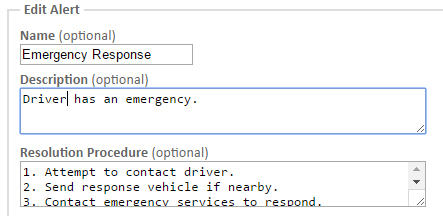
Additionally, an alert can be marked as being required to be acknowledged. When this option is checked, an alert will remain flagged as pending on the tracking portal until a portal operator acknowledges that they have responded to the alert – ensuring that some kind of action is taken. Some additional options become available under the acknowledgement system as well, such as whether email alerts will be triggered until a resolution has taken place and whether the alert will “pop-up” in the portal interface for immediate attention:
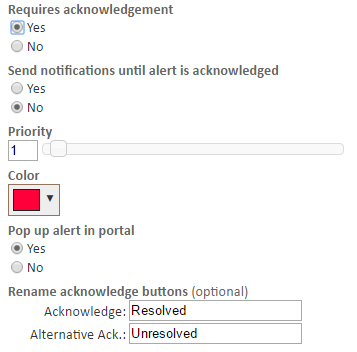
This feature also enables the alert workflow notifications. These notifications allow support supervisors to be notified when these important alerts are resolved and will include the resolution response entered by the operator who acknowledges the alert. This enables third parties or supervisors to be fully aware of issues and their resolutions as they take place without having to even log into the system.
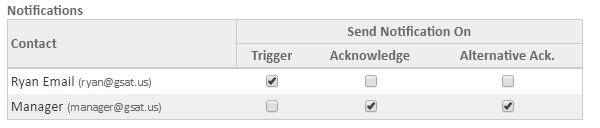
Using our example above, several things now occur when the alert is triggered:
- The alert will pop-up on the top-right of the portal screen.
- The alert will appear in the Alerts panel at the bottom of the page.
- An email detailing the alert and its procedures is sent to any “Trigger” notifications.
The operator then has the ability to acknowledge the alert by entering a resolution and clicking one of the acknowledge buttons.
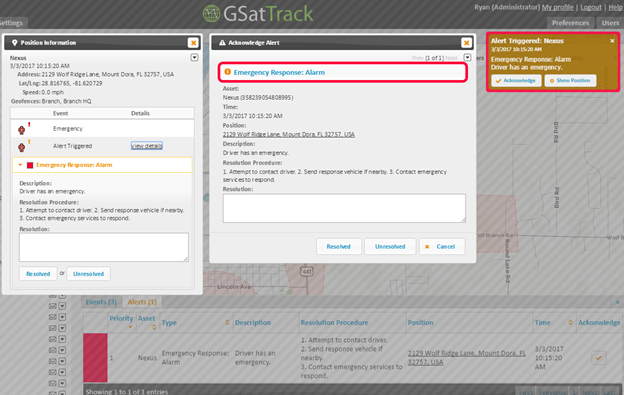
Upon alert acknowledgement several things then occur:
- The alert is marked as being acknowledged on the portal, removing the popup and entry from the alerts panel.
- The date/time of acknowledgment and the resolution are recorded in the system and can be reviewed.
- An email is sent to the “Acknowledge” or “Alternative Ack.” contacts for the alert, depending on which option was chosen by the operator.
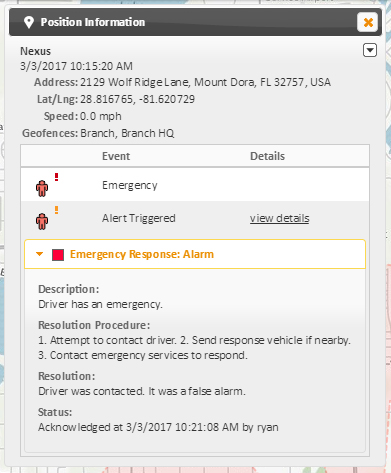
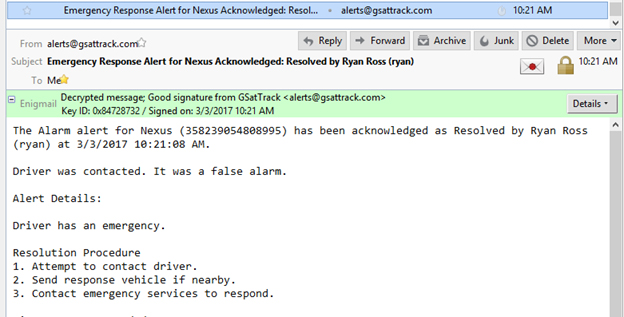
In summation, using the alert workflow features of GSatTrack allows support services great flexibility and accounting when dealing with alerts that require real-world responses or follow-ups. Using this system allows customers to be confident that issues can be dealt with in real-time and also allow support personnel to be fully aware of all open and resolved issues.